4. Skyrim Character Manager - Workspace
In this lesson, we go through the major parts of the interface and their function.
Skyrim Character Manager - Main Screen
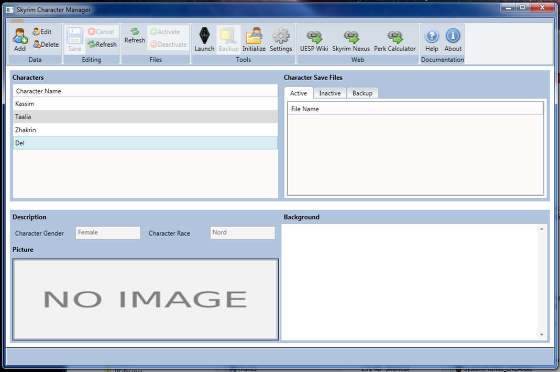
When the application is first launched, this is the screen that the user is presented with.
Characters
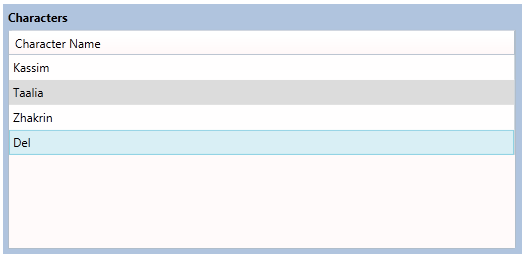
The Characters area lists the current characters that are stored in the Skyrim Character Manager. Note that many functions require that a character be selected in order to become operable. When a character is selected, a blue bar highlights that character.
Character Save Files
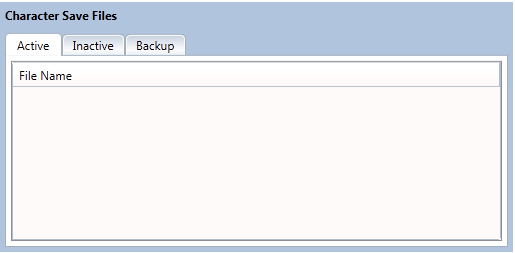
The Character Save Files area has three tabs- one for the Active save files, one for the Inactive save files, and one for the Backup save files. When a character is entered and initialized, a sub folder is created in the save file directory with a title of that character's name. Active files are classified as those files that are in the root Skyrim save directory, and can be directly loaded. Inactive files are classified as those in that character directory. Similarly, a mirroring directory is created in the chosen backup file location, and the Backup files are those that are stored in that directory.
Character Details
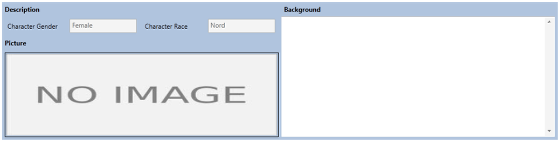
The Character Details section contains all of the other data stored in the database about each character. This area reflects the data for the selected character. (In the current build, the Picture section does not function).